At mySidewalk we are always working hard to improve our software and make your life easier. We’re constantly baking up features and enhancements, big and small, and we want to make sure you get them while they’re fresh. Our Release Notes Roundup dives into what we’ve been working on for the last month to add even more value to the mySidewalk platform that you know and love.
July was a busy month of product enhancements, focused on building a more delightful experience for everyone using our products. This month’s updates are all about giving you more value when you use mySidewalk. We know that nobody is perfect, which is why we keep building! We love brainstorming about how we can do more for you, and this month we found three big enhancements that will change your life.
Flip the Script: Save Dashboard Pages as Reports
Users with dashboard editing access can now save any dashboard page as a report. You’ve had the capability to develop a report and add it to a dashboard interface for a while, but now you can flip the process. Go ahead, develop a dashboard and then export the individual pages as reports. This makes it easy to export a single section of your dashboard for a meeting, or to build a report based on one of your dashboard pages. This new tool embraces the flexibility in your work and helps you get more value and use out of your existing dashboard(s).
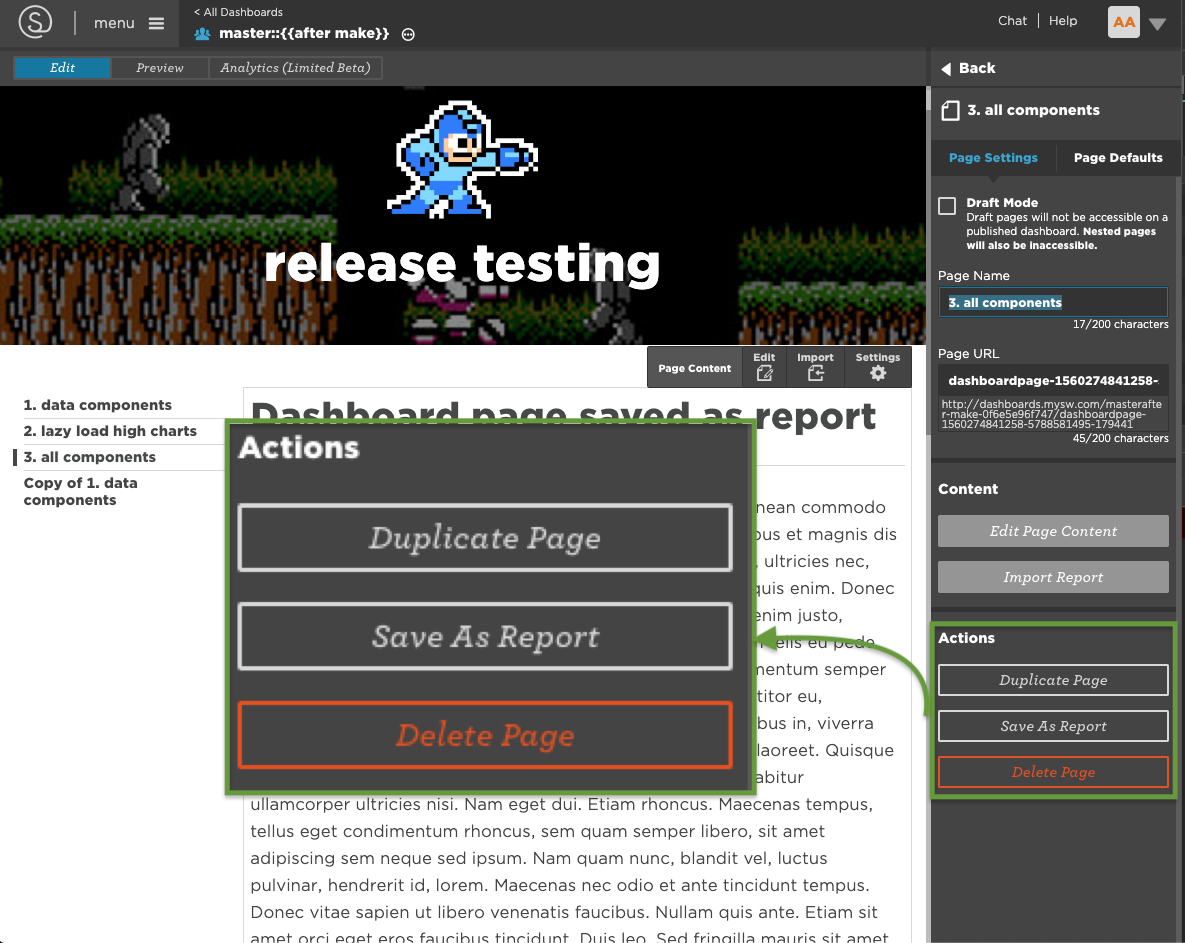
Click With Purpose
People love buttons, and now we have a new button component to satisfy all your button needs. Have you ever thought to yourself, “hmmm if only this link stood out more, it would be way cooler and it might even drive more traffic to my website.” You’re right, we heard you, and now you can customize and call-to-action your heart out!
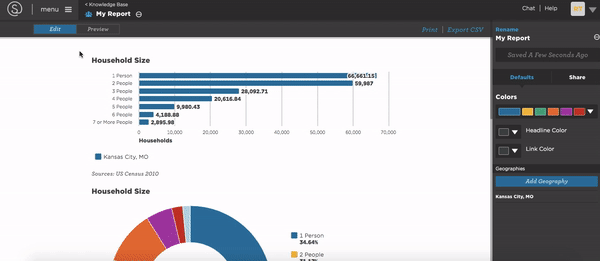
Revealio Password-o!
Huge shout out to everyone who swore they knew their password, mistyped it, went through the effort to reset it to the exact same thing as before only to find out they just typed it wrong the first time… you’re the true heros. Thankfully, that scenario shouldn’t happen again because we’ve added a visibility toggle to the password fields. Stop guessing if you hit the “L” or the “;” key in that mad-dash to access all these insights, just toggle visibility on and bask in the sweet glow of password-accuracy knowledge. Technology? More like wizardry.
Bonus
Of course this isn’t all we’ve been up to. In July we also:
-
Added more information to the hover cards for time series charts that reference more than one geography/object.
-
Updated time series charts to display a line, instead of just plot points, when multiple null values are included in the user layer dataset.
-
Reordered the table and callout edit tabs to be inline with the order of other components.
-
Renamed “Goal Lines” to “Static Lines” for clarity.
-
Squashed a lot of bugs! You would not believe the spiders we find in Safari.
.png)